- More Baby & Kid
- More Cars
- More Electronics
- More Health & Fitness
- More Hobby & Crafts
- More Home & Garden
- More Other
- More Outdoor
- More Pets
SolidGuides.com may get an affiliate commission when you buy through links on our website. Read More.

Many wireless routers come with the Wi-Fi Protected Setup (WPS) feature.
For many of us who find it easy configuring a wireless router, it is common to encounter the WPS button or icon alongside connectivity ports at the back side of your router, and wonder what its value is to the router.
WPS is a network authorization system that is easy and secure. When you want to connect to a wireless router, whether on a smartphone, tablet, desktop, or any other device, the process is usually the same. You have to select the network and enter a password for it before connecting to the network.
WPS allows you to make a quick connection to the network without inputting the password. It applies to systems that are already password protected and the password is scrambled with WPA or WPA2 security protocols.
If your router’s password is under WEP security, it’s high time you change that. WEP is outdated and is easily hackable. On that note, WPS will not work with WEP password protected routers.
In 2006, Wi-Fi Alliance introduced WPS which was originally known as Wi-Fi Simple Config. It was created to help home users who know less about technology or are afraid to set up wireless passwords use Wi-Fi without compromising their network security.
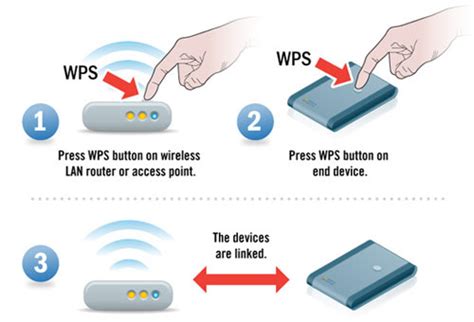
It can be an automatic process after you configure the router or you can press the WPS button on the router. If the router does not have a button, you need to access the router’s admin user interface to enable WPS. The other option entails using PIN entry which we’ll cover below.
Find the WPS Button or Icon on your Router

Turn WPS on using one of the activation methods to make it discoverable on other devices. It allows you to make a quick connection on other devices.
On printers

Most printers have a WPS button that allows it to connect to a wireless router without going through a computer interface configuration. It is a matter of having the printer in range with the router and pressing the WPS button on the printer, and the WPS button on the router and the two devices will connect wirelessly.
For Android
Go to the Wi-Fi preferences screen on your Android. It comes after the available networks screen. If you don’t find it, scroll and tap action overflow and then choose the advanced option.
It should open the WPS Push Button as an option among Wi-Fi Preferences. Touching this option will provide a successful Wi-Fi connection within seconds as long as your device is in range with the router. This method will not require entering of passwords.
If your router does not have a button, select the WPS PIN Entry option. It will prompt you to enter an 8-digit pin. The Pin is found on the router’s admin page. It means you should have a laptop or another device where you can access the router’s admin page.
After the first successful connection, subsequent connections will not require re-entry of any pins as it will be automatic.
On Laptops and Desktops
Windows 10 is the easiest to connect to Wi-Fi using WPS.
Go to the available networks and open the Wi-Fi you want to connect to from the list of available networks. As soon as you choose the Wi-Fi network, it will prompt you to enter a password or connect using a push button on the router.
At this moment, press and hold the WPS button on the router for a couple of seconds. If the router lacks a WPS button, it will still connect automatically after a few seconds. It’s as easy as that.
Operating Systems that Support WPS
Apart from Windows 10, previous Windows versions including Windows 7 and Windows 8.1 support WPS. Also, Android which is the most used OS for smartphones supports WPS from version 4.1 released in 2011.
For iPhone and Mac users, you are not in luck because WPS is not supported on iOS and X operating systems.
In 2011, a significant security flaw that affects WPS with the PIN feature was discovered. Remote attackers could recover the WPS PIN generated by the router after a few hours using a brute attack. After this, the hacker can access the Password to your network and gain access to your Wi-Fi.
That’s why the push button method is advocated against the PIN entry method to reduce its vulnerability. You can turn off WPS if you fear a brute attack or you can choose to buy routers that have WPS buttons instead of those without.
Turning off WPS is not always an option on all routers.