- More Baby & Kid
- More Cars
- More Electronics
- More Health & Fitness
- More Hobby & Crafts
- More Home & Garden
- More Other
- More Outdoor
- More Pets
SolidGuides.com may get an affiliate commission when you buy through links on our website. Read More.

You’ve assembled your new gaming rig, and it’s time to pwn some noobs, but there is just one problem preventing you from getting the most out of your skills – your keyboard.
Many gamers focus on buying the best possible hardware while skimping out on one of the most important gaming peripherals – a gaming keyboard. We have decided to help you out with your purchase by guiding you through the process of choosing a gaming keyboard.
The first thing you should think about is whether spending money on a gaming keyboard is a smart choice. If you are a gamer, then the answer is simple: yes, you need a gaming keyboard. It doesn’t matter whether you enjoy FPS, MMO, MOBA, or battle royale games – good gaming keyboards will streamline your gameplay and boost your effectiveness.
If you are more into playing console ports, then a high-quality keyboard might not be the best choice for you. But, it is wise to think about opting in for a gaming keyboard, because they are simply a better alternative to basic keyboards.
Most of the gamers make a mistake by not learning about the mechanisms that control the keys of a keyboard. There is nothing worse than spending a lot of money on a keyboard only to receive a product that doesn’t feel “right” underneath your fingertips. Which is why we’ve decided to write about the two mechanisms found in most of the gaming keyboards.
Membrane keyboards feature 3 flexible layers in their design. The top layer holds a conductive trace which, when pressed, moves through the second layer, and makes contact with the conductive trace on the bottom layer. When the two conductive traces meet, the circuit underneath the membranes is complete, and the signal of a key being pressed is sent.
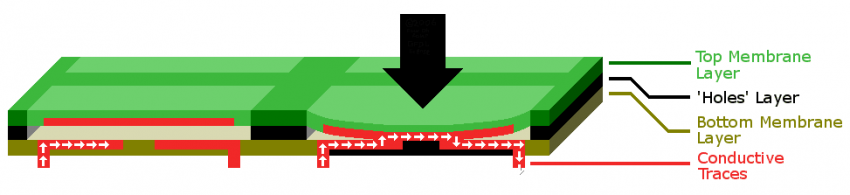
Membrane keyboard diagram. Photo by Fourohfour from Wikipedia
Mechanical keyboards use switches to send the signal that a key is being pressed. Each of the keys has a switch that comes with a housing, a spring, and a stem. Mechanical keyboards provide gamers with a more precise, and snappier feeling during gaming. Most of the people will compare mechanical keyboards to typewriters. While the comparison is not wrong per se, there are a few more things one should know before making such a comparison.
In layman’s terms, there are three different types of switches. Linear switches provide a smooth feeling while being pressed, and they give little to no resistance during use. Tactile switches provide the user with a “bump” while being pressed, while the clicky switches utilize the “bump” together with a clicking sound.

It is easy to conclude that gamers should look for a mechanical keyboard that comes with linear switches. The best part about purchasing a mechanical gaming keyboard is that there are plenty of choices between different types of switches.
Read on, and find out more about the different types of keyboard switch manufacturers.
Cherry MX is a well-known name in gaming circles. They produce a lot of different switches, which can be found in the most popular gaming keyboards of today.
Razer has become a household name when it comes to gaming. The company creates a wide variety of gaming peripherals, but unlike other companies, they create their own switches. Razer boasts switches that have a longer life span than other switches on the market.
Kaihl is a company that has been producing mechanical switches for a long time. Kaihl switches are very similar to the Cherry MX switches, but there are some minor differences.
Probably the most well-known name in the business, certainly not without a good reason. Logitech company is a famous peripheral manufacturer, and it is no wonder that gaming keyboards are Logitech’s forte.
Now that you are informed about the types of key mechanism, you can make an educated choice while purchasing a new gaming keyboard. But, continue reading, since there are a few more things you should know before opting in for a new gaming peripheral.
While the key mechanism is very important in gaming, the layout is another factor that should not be overlooked.
Most of the gaming keyboards come with between 88 and 101 keys. It looks like a huge difference, mostly because it is. You need to think about the types of games you will be playing. If you are an MMO fan, then a keyboard that comes with macro keys is a must for you. Macro keys will allow you to program game commands that will give you an advantage over other players in a game.
If you are more focused on FPS games, then the tenkeyless keyboards (keyboards without the number pad) are for you. The best feature of tenkeyless gaming keyboards is that they take less space on your table, which allows you to use a bigger mouse pad.
Gaming probably isn’t the only thing on your mind, so it is good to know that many gaming keyboards come with media buttons. Media buttons are useful, and they provide you with the power to control the volume and play/pause tracks. It is important to control the volume of your game and your music without having to alt-tab out of the game.
Make sure that you know which video games you will be playing before committing to a purchase, and you will easily find a layout that fits your style of gaming.
Many players don’t care about the appearance of their gaming keyboard, and that is fine. But, plenty of gamers want their keyboard to represent a side of their personality, which is why keyboard manufacturers go out of their way to create outlandish keyboards with a multitude of different colors.
If you are looking for a keyboard that won’t draw too much attention, then make sure that it comes without LED lights, or with an option to turn them off. On the other hand, there are plenty of gaming keyboards that light up when you press a key, and some of them show off intricate LED color patterns while idle. Some of the flashier gaming keyboards out there give you an option to change colors, brightness, and the light pattern.
All in all, you can always check out a manufacturer’s website if you want to get well-acquainted with the appearance of your new gaming keyboard.
Now that you know everything there is to know about gaming keyboards, it is time to read about the most important aspect of purchase – the price.
If you have decided to purchase a membrane keyboard, then you will be glad to know that most of them are very affordable. You can find good Logitech and SteelSeries membrane keyboards for as low as $30 but bear in mind that mechanical keyboards are superior.
There are many no-name manufacturers of mechanical keyboards out there, and their products can be bought for as little as $30. But, we don’t recommend buying no-name products. Well-known manufacturers provide you with the ability to check out everything you need to know before making a purchase. Another problem with no-name products is that they tend to wear out much faster than their famous counterparts.
High-quality mechanical gaming keyboards have become very affordable, and you can find models that sell for around $50. Note that the better models start at around $80. There are some models out there that can be bought for over $200, but you will see no real performance boosts with the extravagant models.
Before you spend any money, make sure to read our best gaming keyboards guide – it will help you make the best possible purchase.
See you in game, and happy fragging!